How to sell an ebook on Amazon Kindle
To sell an eBook on Amazon Kindle, you can follow these steps:
Write and format your eBook: Write your book in a word processing program and format it appropriately for digital reading. Convert it to a compatible eBook format, such as MOBI or EPUB. You can use software like Calibre or online conversion tools to convert your manuscript.
Create an Amazon Kindle Direct Publishing (KDP) account: Visit the Amazon Kindle Direct Publishing website at kdp.amazon.com and sign in using your Amazon account credentials. If you don't have an Amazon account, create one.
Prepare your eBook details: Click on the "Create a Kindle eBook" button and enter the required information about your eBook, including the title, author name, description, and keywords. You'll also need to upload your eBook file in the appropriate format.
Set the pricing and royalties: Determine the price for your eBook and select the royalty option. Amazon offers two royalty options: 35% and 70%. The 70% royalty option has certain requirements, such as setting a specific price range and meeting specific conditions.
Design your eBook cover: Create an eye-catching eBook cover that represents your book effectively. You can hire a professional designer or use Amazon's cover creator tool.
Preview and publish your eBook: Use Amazon's online previewer to check how your eBook will look on different devices. Make any necessary adjustments, review your details, and then click "Publish" to make your eBook available for sale.
Enroll in Kindle Select (optional): Kindle Select is a program that offers additional marketing and promotional opportunities. It requires exclusivity, meaning your eBook must be available only on Amazon during the enrollment period. Decide whether you want to enroll your eBook in Kindle Select or make it available on other platforms as well.
Promote your eBook: Once your eBook is live on Amazon, focus on promoting it to reach potential readers. Utilize various marketing strategies, such as social media, author websites, guest blogging, book reviews, and online advertising, to increase its visibility.
Monitor sales and reviews: Keep track of your eBook's sales and customer reviews on your KDP account dashboard. Monitor feedback and reviews to gain insights and make improvements if needed.
Remember to comply with Amazon's guidelines and terms of service while selling your eBook on Kindle. The process outlined above should help you get started on publishing and selling your eBook successfully on Amazon's platform.
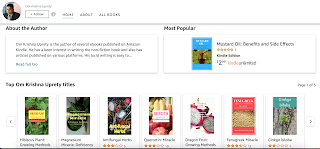
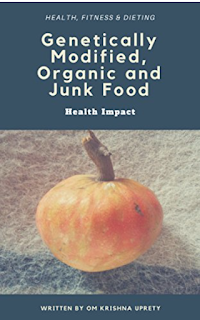


Comments
Post a Comment