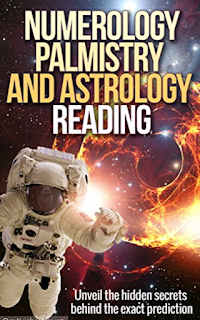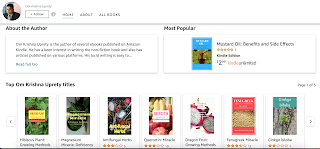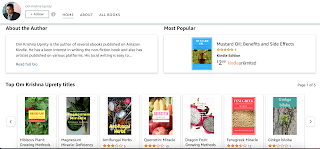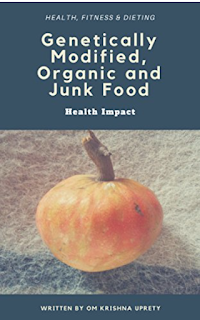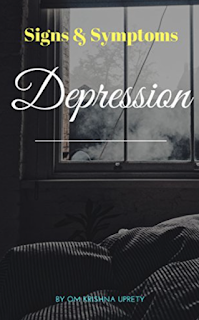How to write God fantasy kindle book?
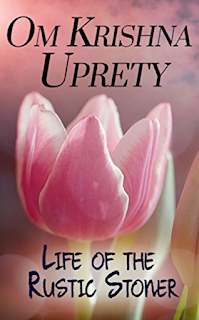
If you're planning to write a God fantasy Kindle ebook, here are some key elements you may want to consider incorporating into your story: Pantheon of Gods: Create a rich and diverse pantheon of gods, each with their own unique powers, domains, and personalities. Consider their relationships with each other, conflicts, alliances, and hierarchies within the pantheon. Chosen One or Protagonist: Introduce a central character who is either chosen by the gods or possesses extraordinary powers bestowed upon them by the gods. This character will be the driving force behind the story and may have a special role in the divine plan or prophecy. Divine Realm: Establish a celestial realm where the gods reside. This realm could be depicted as an otherworldly paradise or a complex world with its own geography, cities, and inhabitants. Explore the relationships between the divine realm and the mortal world. Epic Quest or Mission: Set the protagonist on a grand quest or mission given by the gods. ...