How to use facebook to drive traffic to Kindle ebook
Using Facebook to drive traffic to your Kindle book can be a valuable strategy to reach a wider audience and increase book sales. Here are some tips to leverage Facebook for book promotion:
Create an Author Page: Set up a dedicated Facebook page for yourself as an author or your book. Use a professional and engaging profile picture and cover image. Provide a compelling description of your book, along with a link to your Amazon Kindle book page.
Engage with Readers and Book Communities: Join and actively participate in Facebook groups and communities that focus on books, reading, or your book's genre. Engage in discussions, offer valuable insights, and build connections with readers who may be interested in your book.
Share Engaging Content: Create engaging and shareable content related to your book's topic, writing process, or interesting facts. Share excerpts, quotes, or visuals from your book to generate interest. Use eye-catching images or videos that grab attention in the Facebook feed.
Run Facebook Ads: Utilize Facebook Ads to reach a targeted audience that matches your book's genre or interests. Create compelling ad campaigns with appealing visuals, concise ad copy, and a strong call-to-action to encourage clicks and drive traffic to your Amazon book page.
Host Facebook Live Events: Organize Facebook Live sessions where you discuss your book, answer readers' questions, or provide insights into your writing journey. Encourage viewers to interact, comment, and share the live session to amplify its reach.
Offer Exclusive Content or Discounts: Provide exclusive content, such as bonus chapters, behind-the-scenes insights, or discounts on your book to your Facebook followers. Create a sense of exclusivity and reward your audience for their engagement.
Collaborate with Influencers or Book Bloggers: Partner with influential Facebook pages, book bloggers, or relevant social media influencers who have a significant following in your book's genre. Collaborate on promotions, guest posts, or giveaways to tap into their audience and expand your reach.
Encourage Reviews and Recommendations: Prompt your Facebook followers to leave reviews and recommendations for your book on your Facebook page. Positive reviews can help build social proof and attract potential readers to check out your book.
Utilize Facebook Groups: Join and actively participate in Facebook groups related to books, reading, or your book's genre. Offer valuable insights, recommendations, and interact with group members. Avoid direct self-promotion but mention your book when relevant or when seeking recommendations.
Remember to be consistent in posting engaging content, respond to comments and messages promptly, and track your analytics to assess the effectiveness of your Facebook marketing efforts. Adapt your strategy based on insights gained to optimize your book promotion on Facebook.
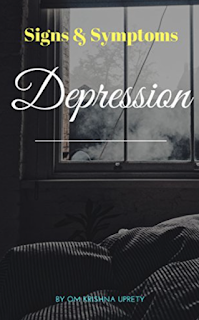
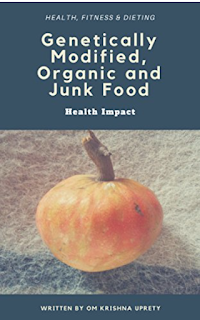


Comments
Post a Comment